A Brief Guide on Webcam Software
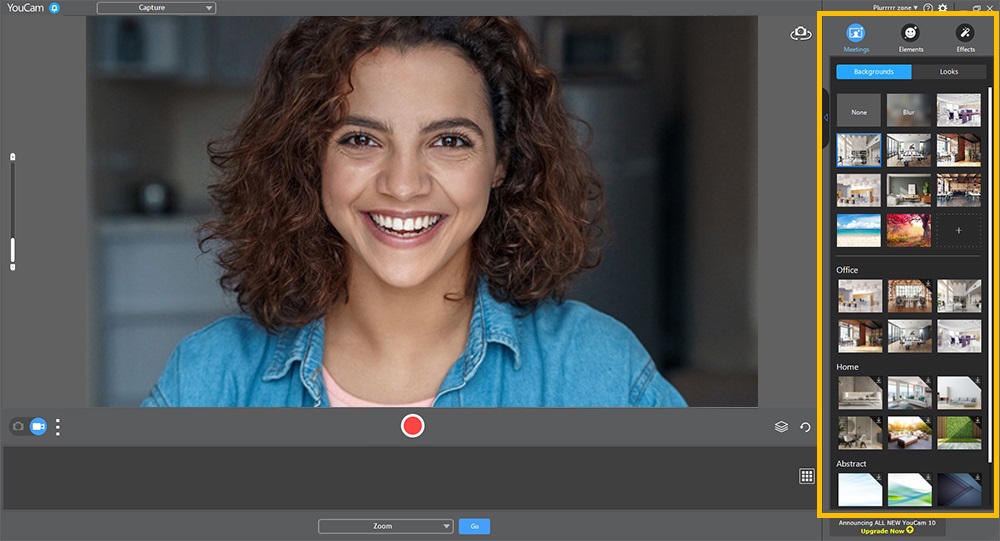
A webcam has become an important device for staying connected as more people are travelling worldwide for work and other purposes. In a few simple steps, it allows a user to communicate with someone far away through video. Webcams are also widely used for online meetings and conferences.
The recent COVID-19 pandemic has shown the world the true need for webcams to enable smooth business operations even from home. To experience the full benefits of a webcam, having good quality software like the Logitech webcam software is necessary.
What Is a Webcam Software?
It is an application that helps the user capture videos from a laptop or desktop camera. It also helps to record or stream a video on the Internet. This is greatly beneficial during COVID-19 when online classes replaced traditional classrooms and office meetings happened over video meetings. A webcam software allows the user to record a video in AVI and WMV formats.
What are the Advantages of Webcam Software?
Webcam software offers other benefits besides recording and streaming options. By installing webcam software, you can adjust the settings on the webcam and even create a profile. You can also manage startup settings and switch between different accounts. With efficient software, you can fix bugs and issues and make the webcam exhibit peak performance. These key advantages are briefed below.
- Personalisation: Webcam software allows a user to change the way they are seen by the other person or from the other end. This can be done through video settings, background effects, and filters, which makes the interaction more engaging.
- Affordable: With effective webcam software, important face-to-face interactions can be conducted virtually. This reduces various expenses and is an affordable solution.
- Camera Issues: Whether your image appears upside down or your camera is missing from the connected device list, webcam software solves all issues. It also maintains camera quality despite poor Internet connection or camera bugs.
A major consideration when choosing webcam software is its compatibility. Top-range software, like the Logitech webcam software, is compatible with all operating systems, has quick menu access, and is easy to install.







