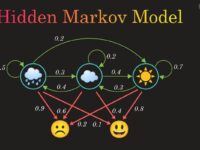Benefits of an Accessibility Overlay for Your Business Website’s Blog Online

If you want to boost the web accessibility of your site or blog, you should ensure that all its images have a caption or alt text. This step is very important for those who write blogs. With its insertion, you are able to boost your accessibility to everyone online, including users with disabilities, with success!
Install a good accessibility overlay for better traffic
When you install a good accessibility overlay in your blog, you can double your traffic. However, never ignore the importance of the alt text when you have many images on the blog. The alt text is also known as alternative text, and it refers to a piece of data that is not visible to the audience about what the image is about. For instance, if you search for images on Google, you will find that all of them have been assigned an alt text by Google Webmaster. This text describes the image; for example, if there is a picture of an elephant, the alt text will describe the elephant or give it a caption. In order to get the optimal accessibility benefit, all the alt text that you assign to an image should be relevant.
What should it contain?
The alt text should contain the following elements-
- The topic of the image and what it is about.
- What the image depicts.
- Correct description or content in short of the image. This description must be short and brief for users of screen readers. Experts suggest that one should describe the image on the site or blog in under eight words.
Ways to implement the alternative text fields
There are three ways via which you can incorporate the alternative text fields with an accessibility overlay, and they are as follows-
1. Incorporating the alt tags- if you wish to boost the accessibility of the site but do not wish to spend time incorporating an alternative text field, you should embrace the HTML 5 figure as well as fig -caption elements for adding alternatives into the document directly.
2. Through WordPress Plugin- This is an easy way for inserting alternative text fields. You can edit images in the media library and select any area as the alternative text field. You can save all the changes or resort to the use of Google Docs and other tools for editing the image, like GMIP and Adobe Photoshop for adding the alt text. There are several WP plugins available for the task, and you just need to search for them and install and activate them.
3. The manual or DIY way- Here, you can insert them manually in the media library or upload the images with alt text.
Again, you must note that alt tags should be unique to every image, and in case there are two images on the webpage with the same content, each of them should have a different alt tag.
A good way to test the alt tag is to take a look at them and see whether you get confused or not. For example, if there are two images of the elephant and you get confused one elephant with the other, you should consider revising the alt tag.