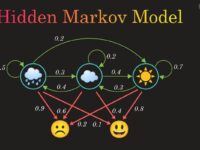MySQL to SQLServer Converter
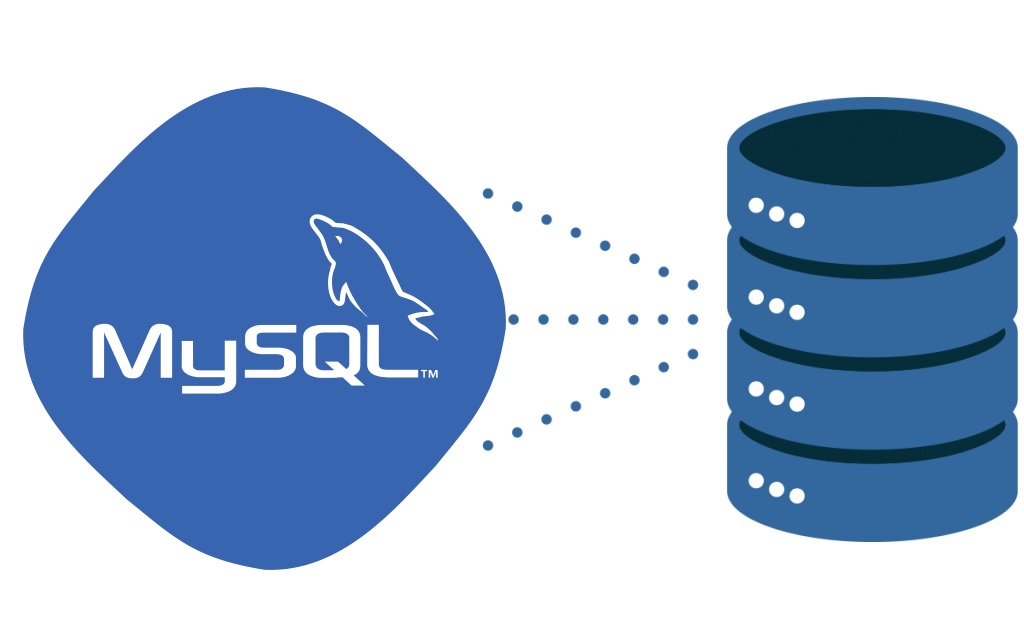
MySQL to SQL Server Converter is a tool that facilitates the migration of databases from MySQL to SQL Server. It is specifically designed to automate the process of converting database schemas, tables, views and other database objects from MySQL to SQL Server.
The converter tool simplifies the migration process by automatically generating SQL scripts that recreate the database structure in SQL Server. It analyzes the database schema in MySQL and translates it into SQL Server syntax, taking into account the differences in data types, constraints, and other specifications between the two database systems.
Key features of the MySQL to SQL Server Converter:
- Schema Conversion: The tool converts the database schema, including tables, indexes, constraints, and relationships, from MySQL to SQL Server-compatible format.
- Data Migration: It enables the migration of data from MySQL tables to corresponding SQL Server tables, ensuring accurate data transfer and handling any necessary data type conversions.
- Views Conversion: It supports the conversion of MySQL views to their SQL Server equivalents, ensuring the seamless transfer of data processing logic.
- Customization Options: The converter offers customization options to tailor the migration process according to specific requirements. This may include the ability to exclude certain objects, modify table structure, or customize data type mappings.
- Performance Optimization: The tool optimizes the migration process using technique of bulk data insert to ensure efficient data transfer and minimize downtime of the source MySQL database during the replication to SQL Server.
- User-Friendly Interface: The converter provides a user-friendly interface that simplifies the configuration and execution of the migration process. It offers an intuitive graphical interface for easy navigation across the steps of database migration.
User interface of MySQL to SQL Server Converter is organized as a sequence of wizard-style screens providing step-by-step guidance on the migration procedure. First step is to select one of the following options: ‘Migrate to MySQL server directly’ or ‘Export to MySQL script file’. The second option is designed for those cases when MySQL server does not allow remote connections:

Next step is to provide necessary information for connection to PostgreSQL server:

If you select ‘Migrate to MySQL server directly’ on the 1st wizard screen, then provide information to connect to MySQL:

Otherwise, provide formatting settings for MySQL script file:

On the next step select PostgreSQL and MySQL databases. If you select existing database as the target, PostgreSQL to MySQL converter will allow to overwrite, merge or synchronize MySQL database with the source data.

Select PostgreSQL schema (leave it blank to convert tables from all schemas) and other conversion settings:

After selecting tables to migrate on the next wizard page, the database migration will be run with progress indication.
It’s important to note that while the MySQL to SQL Server Converter automates many aspects of the migration process, it may not handle complex scenarios or application-specific logic implemented via triggers, stored procedures and functions. In such cases, manual post-processing may be required to address any differences or fine-tune the migrated code.
Before utilizing the MySQL to SQL Server Converter, it’s recommended to thoroughly evaluate its capabilities, test the migration on a subset of data or a non-production environment, and ensure that the resulting SQL Server database meets the required functionality and performance expectations.